After spending hours and hours with Adobe Technical Support over the past couple of months, Adobe has finally acknowledged a critical issue with Adobe Creative Cloud Enterprise Edition. It does not support the MPEG2 video codec. This can drastically affect any copy of Adobe Premiere Pro or Adobe Media Encoder that has been installed using Creative Cloud Packager.
If you try to open up any video project that contains a video that was encoded in MPEG2 format, you will receive the following error message: “This project contained a sequence that could not be opened. No sequence preview preset file or codec could be associated with this sequence type.”
Additionally, if you try to export a video file from Premiere or Media Encoder, you will not see the MPEG2 codec on the list:
The cause of this problem is that the MPEG2 codec will only work after a CC product has been activated. Creative Cloud Enterprise Edition can only be installed on a workstation by using the Creative Cloud Packager to package and distribute the applications, so there is currently no way to activate it.
The only current workaround that I’m aware of is to use a separate computer to convert any MPEG2 videos into another format, which is expensive and time-consuming. As you can imagine, this bug is creating major problems for video teams in some large organizations. Let’s hope Adobe patches it soon!
—-
9/19/2013 UPDATE
After another month of back and forth with Adobe tech support, this issue remains unresolved. Projects using MPEG2 or any other royalty-bearing codec are completely incompatible with Adobe Premiere CC installed using the Creative Cloud Packager (e.g. Enterprise Edition).
—-
8/8/2014 CONCLUSION
After months of trying to work with Adobe tech support, they finally revealed that there are some serial numbers that they give out for Creative Cloud Enterprise Edition that do not allow you to use royalty-bearing codecs, making Adobe Premiere CC unusable with MPEG2. They refused to give us the correct serial number because the upgrade we received was for “Adobe CS6 Design Standard” instead of “Adobe CS6 Master Collection.” This was in spite of the fact that their advertising had promised full access to Premiere, After Effects, and all video products on the cloud:
Sadly, this troubleshooting process had involved hours and hours of our time over an entire year and they never delivered the 12 licenses promised for 18 months (to compensate, the Adobe representative finally offered us 1 license for 6 months!). Needless to say, this “bate and switch” tactic has left a very bad taste in my mouth for the new Adobe Creative Cloud and their “Customer Care”.


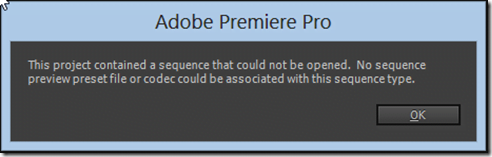
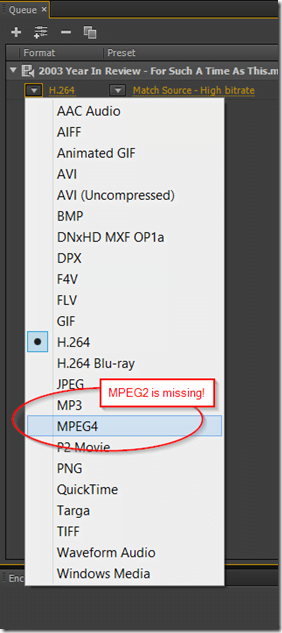

Thanks for posting this! We’ve run into this problem at the university where I work. I guess that there’s no workaround for now…
Yeah, it is rather frustrating but there is still no solution from Adobe. :-/
I ran into someone from Enterprise IT Tools at Adobe at a conference last week and he was able to resolve the Premiere problem for us. Apparently we were issued two different serial numbers for CC: one includes licenses for the codecs and one doesn’t. These two different serials were not show in the same place in the Licensing Portal because our university is a member of a larger organization that purchased CC together.
We were using the CC serial number that was shown for our university but that one does not include the codecs. The serial that should be used was under the larger organization of schools in the Adobe Licensing Portal, but by default that is only shown to the primary account contact (which is not me). I was able to use the Adobe Provisioning Toolkit to reserialize our installs with the other serial, which licensed the codecs and resolved the problem.
Thank you for sharing this, Erik! I will look into it.
We are experiencing this same issue. In the Education Enterprise Licensing page, we only have a single license key for Windows, and for Macs. The package we created was via the Creative Cloud Packager. We still have teachers/students who are unable to import/export MPEG2 nor see it as an option in Premiere Pro.
Any help would be appreciated.
@Joshua, we are in the same situation with only a single license key for Windows or Macs. Up to this point Adobe support has been very difficult to work with. We have been unable to import/export MPEG2 video files since the transition to Creative Cloud Packager and are becoming increasingly frustrated with Adobe’s lack of support or response.
Thanks for posting! Stopped me from banging my head against a brick wall.. Erik, cheers for the information. I’m going to try a few things now!
I can confirm that Erik is correct! We had two serials for CC. I simply re-packaged only Premier using the other serial we had, installed it and all is well! MPEG2 works fine.
Hi,
Hi, I’m Kevin from Adobe support and I just saw this.
Erik is correct. There are two serial numbers for Enterprise editions. One is for a standard installation, the other is for the royalty bearing video codecs. If you are using any of the video applications, you need the serial number for the royalty bearing video codecs. If you use the wrong serial number, you will not have access to MPEG2 codecs. See your IT manager, or the equivalent to resolved this issue.
If you could add an update to your blog post describing how to receive the MPEG-2 codecs, that would be great. If you have continued problems, please contact support here: http://helpx.adobe.com/support.html
Thanks,
Kevin
That’s all well and good if you use a serial number to license your product. Since I use the Creative Cloud to license my enterprise version, I just enter my email address on the installation. No serial number. Maybe I entered a serial number the first time I installed it a year ago, but I’m not getting asked for a serial number now.
Currently, I have to uninstall and install the product, sometimes more than once, to get it to work.
Rather painful.
I continued working with Adobe’s Customer Care office after Kevin’s comment and just updated the post with a 8/8/2014 Conclusion.