Utilizing WordPress Multisite with the Domain Mapping plugin is a powerful way to host and maintain multiple websites from the same WordPress installation without revealing that each website is part of the same network. There are many tutorials online that explain how to set up a Multisite network. Here is a brief overview of how I set it up on my MediaTemple DV4 web server:
- Install WordPress on my primary domain
- Enable WordPress Multisite as a subdomain network and install the Domain Mapping plugin
- Point the DNS A record for an additional domain to the same IP address as my primary domain that contains the WordPress installation. (This is setup by default if I’m using MediaTemple as my domain registrar or DNS nameserver.)
- Add the additional domain to Plesk using one of the methods outlined below.
- Create a subdomain site in the WordPress Network Admin under Sites > Add New.
- Map the domain to its site in the WordPress Network Admin under Settings > Domains.
I may repeat steps 3-6 for each new website that I would like to create on the network.
Interestingly, I have found that there are several ways to accomplish Step #4 in Plesk 11:
1. Domain Alias
After logging into the Plesk Control Panel for the subscription that contains my primary domain, I can select the Websites & Domains tab. Scrolling down, I will find the Add New Domain Alias button.
On the “Add Domain Alias” page, I can easily set up my alternate domain as an alias of the primary domain!
The Domain Mapping plugin will take care of the rest as long as I have mapped it correctly in the WordPress Network Admin under Settings > Domains.
Key Points:
- An aliased domain cannot have it’s own email accounts or forwarders set up in Plesk. All email addresses will be aliased with the primary domain. However, this is not a problem if you plan to use an external email service such as Google Apps to handle email.
- An aliased domain does not have it’s own hosting. Therefore,
- It must share the same IP address as the main site.
- It must share the same SSL certificate as the main site, so only one domain on the entire multisite network will be able to have an SSL certificate.
2. Domain Without Hosting
There are several ways to add a domain in Plesk 11. You could add your additional domain by clicking Add New Domain on the Websites & Domains under your primary domain’s existing subscription. Or, if you have the Plesk Server Administration Panel enabled, you could add a whole new Subscription for it (see “How to Add a New Subscription with a No Hosting Service Plan” section below).
The important thing is to add your additional domain with “No Hosting” so that WordPress multisite will be able to grab it with the Domain Mapping plugin:
The WordPress Domain Mapping plugin will automatically intercept requests for this domain and map them to the appropriate site in your Multisite setup (Update 10/31/2014: If your main Multisite domain is set as the default site for your IP address!). Just make sure that the domain is properly mapped in the WordPress Network Admin under Settings > Domains.
Key points:
- A non-hosted domain can have individual email accounts or forwarders set up in Plesk.
- A non-hosted domain does not have it’s own hosting settings. Therefore,
- It must share the same IP address as the main site.
- It must share the same SSL certificate as the main site. This means that only one domain on the entire multisite network can have an SSL certificate.
How to Add a New Subscription with a “No Hosting” Plan
[toggle_framed title=”Click to Expand This Section”]
Personally, I like to add a new Subscription for the additional domain via the Server Administration Panel. This enables me to use the special Service Plan that I have set up called “No Hosting”. You can do this by clicking Service Plans > Add New Plan.
Type in your service plan name and uncheck “Enable Hosting.”
Then you can add the Subscription for your additional domain by clicking Subscriptions > Add New Subscription. Just make sure to select “No Hosting” as your service plan:
Now you’ve added a Subscription for your domain to Plesk that provides no hosting so that the WordPress multisite Domain Mapping plugin will take over.
[/toggle_framed]
3. Domain with Hosting
There is a third, much more complex method of setting up an additional domain for WordPress Multisite in Plesk that supports using independent IP addresses and SSL certificates. I will outline how to do this in a future article (UPDATE: This new article has been posted as “Multiple SSL Certificates for WordPress Multisite Domains in Plesk 11“). The basic idea is to create the additional domain in Plesk with hosting enabled and then create an entry in your vhost.conf file that would change the DocumentRoot directive to point to your primary domain.
Key points:
- A hosted domain can have individual email accounts or forwarders set up in Plesk.
- A hosted domain can have a unique IP address and/or SSL certificate.


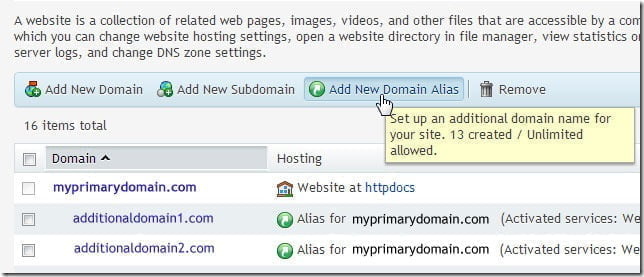
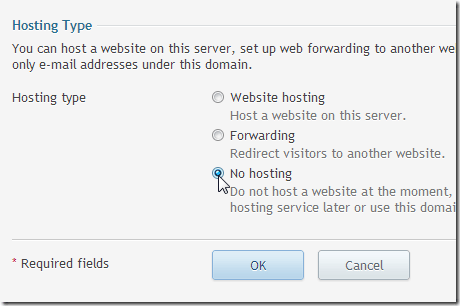
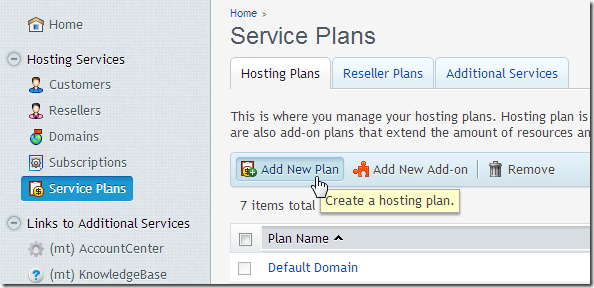
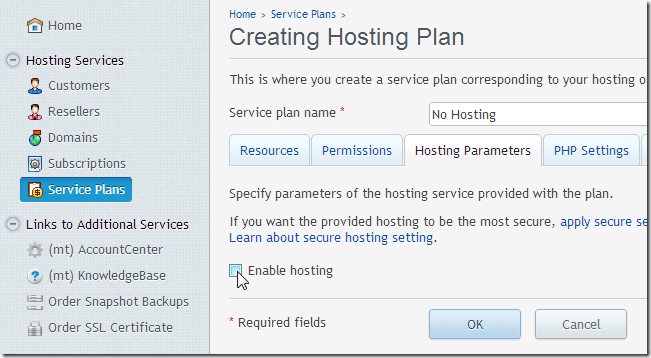
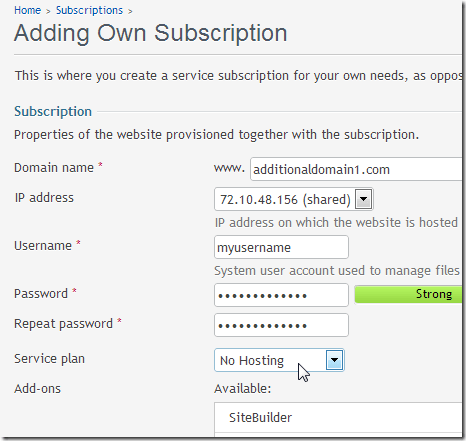
Hi Robert,
Good clear article. However, one caveat in setting up Plesk with WordPress Mulitsite. Pleak allows the administrator to setup what is called a WebSpace. WebSpaces are practical ways to organize groups of domains. Once the first WebSpace is setup under the Plesk Panel, you cannot remove it.
WordPress Multisite will ‘not’ run in a Webspace. Therefore, in order to run WordPress Mutlisite you must run it as the sole Default Vhost Domain which requires running your Plesk Panel without any WebSpace.
Please correct me if I am incorrect, however, it will prevent a lot of grief for users trying to run WordPress MU, if they know this in advance.
Loui
Hello Loui,
Thank you for your comment! I have not worked with Plesk Webspaces. However, it surprises me that WordPress multisite would not run in a Webspace. Are you sure about this? I thought they were similar to subscriptions in how they worked. It would seem that both the “Domain Alias” and “Domain Without Hosting” methods above should work with a Webspace.
Robert,
Hummm… That surprises me…. A Plesk Webspace/Subscription is basic to organizing Plesk Panel domains and sub-domains. During Plesk Panel 10 or 11 initialization you are requested to initialize a Webspace or not to initialize. So, it surprises me that you are not aware of Webspaces hierarchy in Plesk after reading your article.
That being said…. try it. Create your own Plesk Webspace and follow your own directions of creating a WP MU site with subdomains.
It won’t work.
Loui
Hey Loui,
I started using Plesk before they came out with the Webspaces feature so I’ve always used Subscriptions instead. I’ll have to check into this!
Thanks again for pointing this out!
Cheers Robert. This was exactly what i was looking for and according to Plesk wasn’t possible! Thanks for saving me a heap of time.
You’re welcome, Adam! Thanks for the encouraging feedback.
Hi Guys,
I am currently running MU in a webspace successfully using alias domains (as all the email accounts point to the same place). But I am going to set-it up today using the domains with hosting method. I’ll let you know how I go but I cant see why it wouldnt work. Webspaces is just an extra layer on top of the normal plesk set-up that allows you to group domains. of course all the domains in the MU network would need to be in the same web space.
Cheers,
Brendan
Wonderful, this is just the article I was looking
for!
HI, I still can’t figure out with this,
can you help me the detail setup for using domain alias in PLESK ?
I’ve tried 3 of the above methode without success, and I’m lost wich point that can make it failed..
Thanks for your time,
Qoeple
This is very helpful! Thank you!